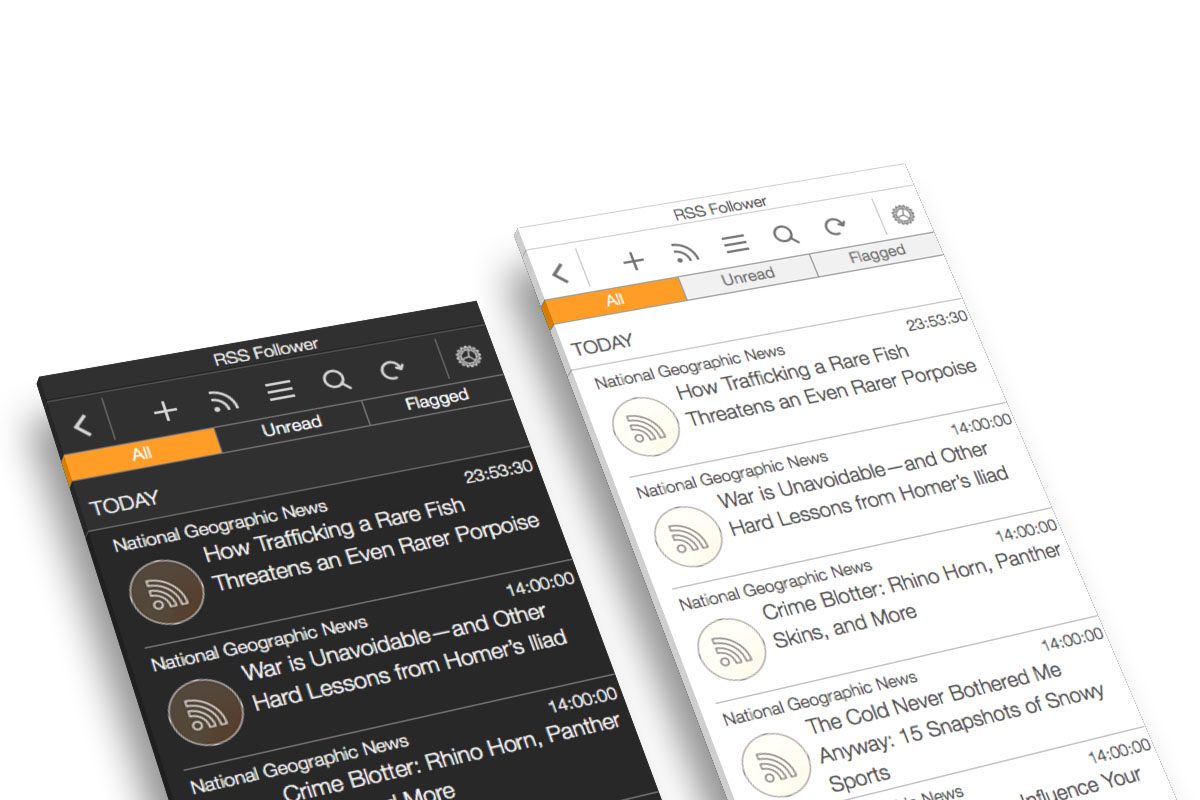
Sidebar
Sidebar is a main part of the application. Using Sidebar you can control, store, sort and filter all feeds and articles which have been previously added in RSS Follower. Sidebar provides everything you need for comfortable work with RSS Follower.
Controlbar
Filter Pane
Grouping Title
Article
Hide Sidebar
Add Subscription
Feeds Management
Feeds List
Search
Refresh
Preferences
Title area
Icon area
Feed Title
Publication Date
Sidebar
Control
Article
Layout
RSS Follower provides you 4 different kinds of layouts. Choose any layout starting from a compact layout, where article takes minimum space in Sidebar, to a layout with an image and text to see more pre-information about an article.
Full-size image text layout
News Browser
Read the news just got easier and more comfortable than ever before using the built-in News Browser. News Browser allows you to read a summary of an article as well as a full story news.
Summary View
Full Story View
Now you do not need to go in Safari or any other browser to continue reading the news you are interested in. With RSS Follower, you can continue to read the news just by going on the links within a site right in the News Browser. At the same time, you can always go back and go to another news using the Sidebar.
Share news with the whole world! With built-in News Browser, you can share articles with all of your friends and followers in social network. Save articles you want to read later simply by adding them to Safari's Reading List. Then view them on any of your iCloud-connected devices right into Safari.
Share interesting news with all of your friends and followers via Twitter and Facebook have never been so quick and simple as using Sidebar in RSS Follower. Using Sidebar, you can also send articles by Mail and via Message.
Import an OPML file
This is the best way to move all of your RSS feeds from other application into RSS Follower. Now you can add more than one RSS feed in the one click. Special dialog box lets you choose which channels you want to add.
Download Enclosure
Some feeds include some additional files, such as video or audio files, into their articles. RSS Follower provides you unique opportunity to download additional attachments (enclosure) for their further use.
Available Languages
The RSS Follower application is available in 4 different languages: English, French, and Ukrainian. We are always open to your suggestions on the improvement of existing ones or adding new localizations. If you want to inform us about any issues in RSS Follower localizations, please write us. If you want to help us localize RSS Follower in your language, please contact us.
Pick your package
Free Package
You can add any feed, but not more than 3 feeds can be added in the RSS Follower at the same time.
This package is perfect if you read a few feeds.
FREE
(Available from the Mac App Store)
Unlimited Package
You can add a lot of feeds. In fact, you can add all the feeds that you read, and even more. Also you can use Share or Mark via Sidebar.
This package is perfect for bloggers, journalists, PR experts and all the people who read a wide variety of feeds for a job, hobbies or you just like to know about everything that's around you.
$4.99
(Available as In-App Purchase for RSS Follower)